Introducing the SecureWeb Password Checker Tool
Your password is the first line of defense against cyber threats. Is it strong enough? Our Password Checker Tool helps you find out—right in your browser!
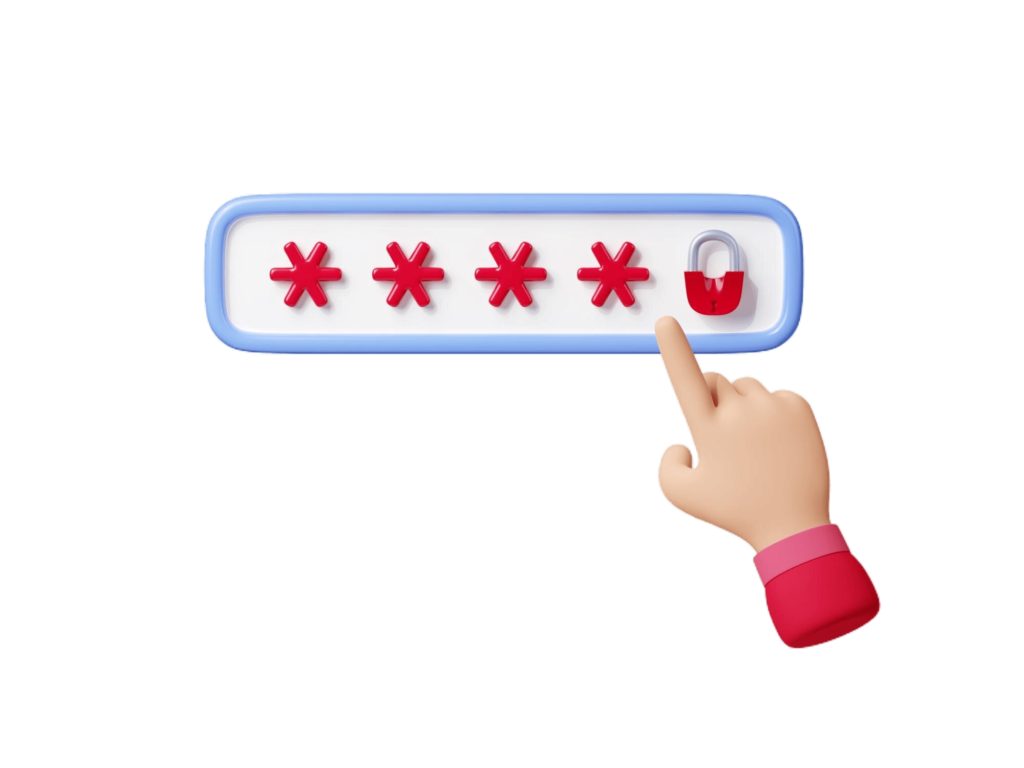
How It Works:
- Enter Your Password: Type in your password, and our password checker will instantly analyze it.
- Real-Time Feedback: We check for:
- Minimum length requirements.
- At least one UPPERCASE letter.
- At least one number.
- At least one special character (!@#$%^&*(), etc.).
- Strength Rating: Get a clear assessment of your password’s strength: Weak, Medium, or Strong.
- Crack Time Estimation: Discover how long it would take for a hacker to crack your password.
- Strong Password Generator: Click “Suggest Strong Password” to instantly generate a secure, hard-to-crack password.
Why Use Our Password Checker?
- Simple & Fast: Get results in seconds, directly in your browser.
- Educational: Learn what makes a password strong and how to improve yours.
- Proactive Security: Ensure your accounts are protected with passwords that meet the highest security standards.
Try our password checker now and take the first step toward stronger, safer online security!
How to Create a Strong Password:
- Length: Use at least 12 characters to make your password harder to crack.
- Uppercase Letters: Include at least one uppercase letter (A-Z) to increase complexity.
- Lowercase Letters: Include at least one lowercase letter (a-z) for a mix of character types.
- Numbers: Add at least one number (0-9) to strengthen the password.
- Special Characters: Incorporate at least one special character (!@#$%^&*(),.?":{}|<>).
- Avoid Common Words: Don’t use simple, predictable words like “password” or “123456.”
- Use Passphrases: Consider using unrelated words or a memorable phrase for better security.
By following these guidelines, you can create a strong password that protects your sensitive information. Use our Password Strength Checker tool to test the security of your password instantly.
Explore More Cybersecurity Tools
We continuously develop new tools to help you enhance your website’s security and performance. Stay tuned for updates and new features!
Stay updated
If you found this post helpful, don’t forget to subscribe to our newsletter for more cybersecurity tips and tutorials. Feel free to leave a comment below if you have any questions or topics you’d like us to cover in future posts.


