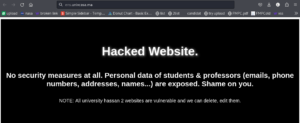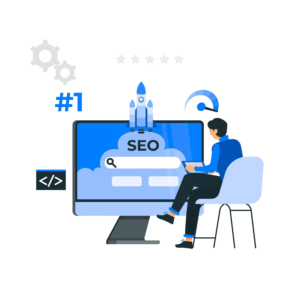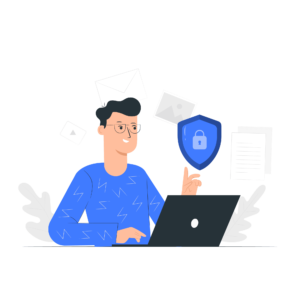Introduction | Restore a Hacked Website
When you need to restore a hacked website, it’s critical to act fast to protect your reputation and visitors. In this guide, we’ll show you the essential steps to clean up and secure your site, and how our recovery service can get your website back online safely.

1. Take Your Site Offline
The first step to restore a hacked website is to prevent further damage by temporarily taking your site offline. You can do this by enabling maintenance mode or restricting access through your hosting control panel. This stops potential spread to visitors and secures the site for repairs.
2. Scan and Remove Malware
Use a malware scanner to identify infected files. Tools like Secureweb Scanner can help locate threats. Remove any flagged files or consider a professional malware cleanup if needed.
3. Restore from a Clean Backup
If you have a recent backup taken before the hack, restore it. This is one of the quickest ways to remove any malicious changes. If you don’t have backups, our Basic Plan includes automatic backups, so you’re prepared for future incidents.
4. Update All Software and Change Passwords
Hacks often exploit outdated software. Update your CMS, plugins, and themes to the latest versions. Change all passwords, including those for admin, hosting, and database, using strong and unique options for each.
5. Consider Professional Recovery Assistance
Restore a Hacked Website requires expertise and precision. If you need assistance, our cybersecurity experts can help by cleaning your site thoroughly and securing it against future attacks. Contact Us
Conclusion
To restore a hacked website quickly and securely, taking immediate action is crucial. Follow these steps or contact our team for reliable recovery and robust protection options.