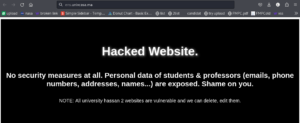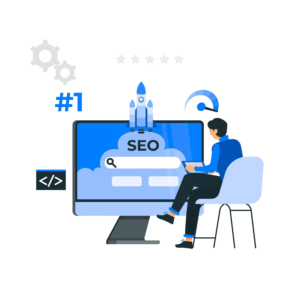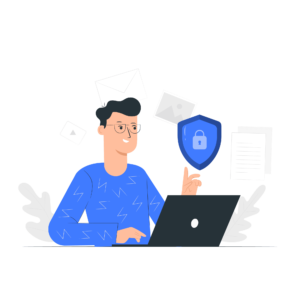Top 10 Tips to Secure Your Website
A secure website not only protects your data but also builds trust with your visitors. Here are the top 10 tips to secure your website and keep it safe from potential threats.
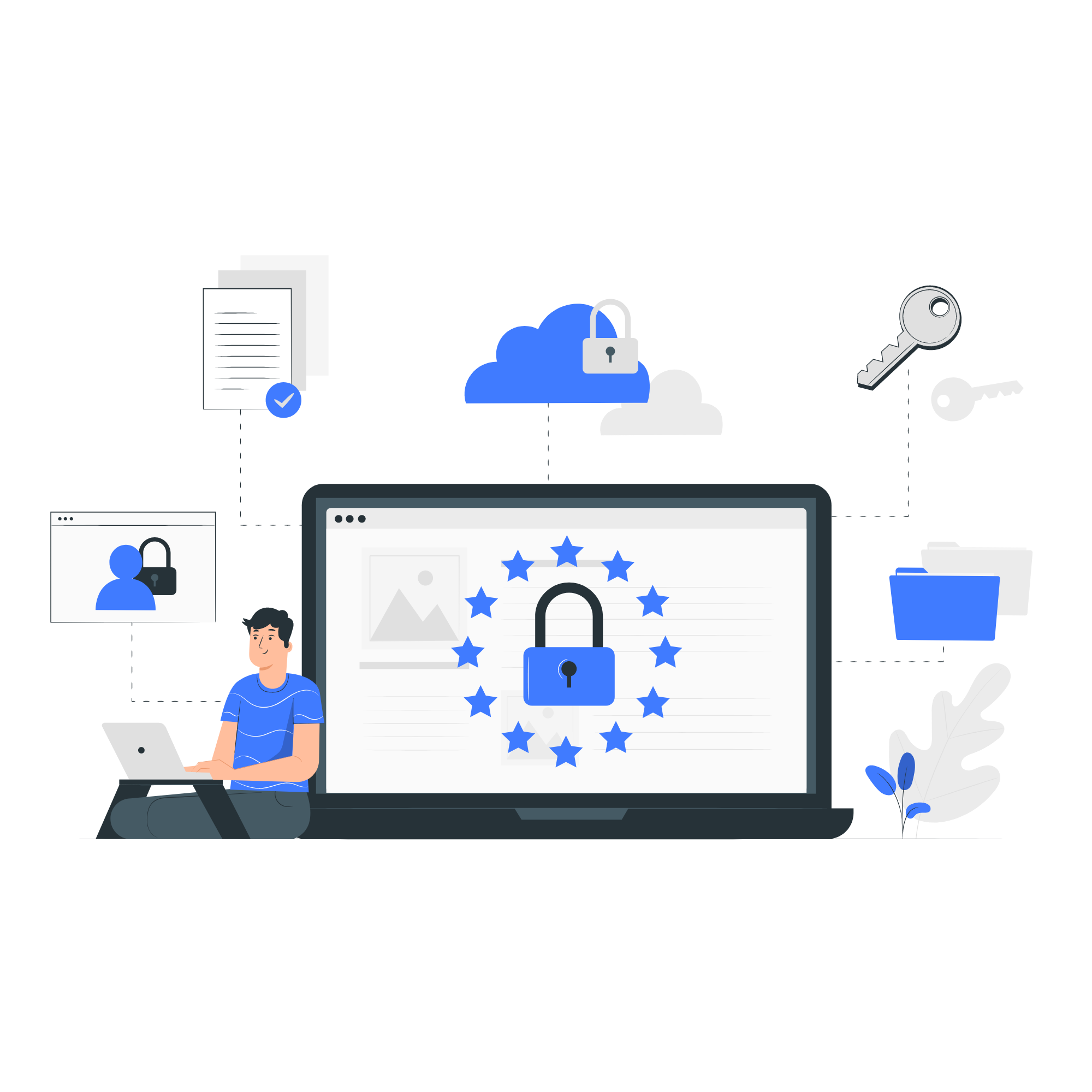
1. Use HTTPS
Always use HTTPS to encrypt data transmitted between your website and its visitors. This not only protects sensitive information but also boosts your site’s SEO ranking. See how
2. Regularly Update Software
Keep your website’s CMS, plugins, themes, and other software up to date. Updates often include security patches that protect against vulnerabilities.
3. Use Strong Passwords
Enforce the use of strong, unique passwords for all user accounts. Consider implementing two-factor authentication (2FA) for an added layer of security.
4. Backup Your Data
Regularly back up your website data to an offsite location. This ensures that you can quickly restore your site in case of a security breach or data loss.
5. Implement a Web Application Firewall (WAF)
A WAF helps filter out malicious traffic and protect your site from common attacks like SQL injection and cross-site scripting (XSS).
6. Secure Your Admin Area
Restrict access to your website’s admin area using IP whitelisting, and change the default admin URL to something unique. This reduces the risk of brute-force attacks.
7. Monitor for Malware
Regularly scan your website for malware and vulnerabilities using tools like Sucuri or Wordfence. Early detection can prevent major security issues.
8. Limit File Uploads
Limit the types of files that can be uploaded to your site. Use file type restrictions and virus scanners to check for malicious uploads.
9. Use Security Plugins
For CMS platforms like WordPress, Joomla, or Drupal, utilize security plugins/extensions to add an extra layer of protection. Plugins like Wordfence or iThemes Security can help secure your site.
10. Educate Your Team
Ensure that everyone involved in managing your website understands basic security principles. Regular training can help prevent human error, which is a common cause of security breaches.
Conclusion
Securing your website is an ongoing process that involves multiple layers of protection. By following these top 10 tips, you can significantly reduce the risk of your website being compromised. Remember, a secure website not only protects your data but also earns the trust of your visitors and improves your SEO performance.
Frequently Asked Questions (FAQs)
Q: Why is HTTPS important for my website?
A: HTTPS encrypts the data transmitted between your website and visitors, protecting sensitive information and improving your site’s SEO ranking.
Q: How often should I back up my website?
A: It’s recommended to back up your website at least weekly, but the frequency can depend on how often you update your site.
Q: What are some recommended security plugins for WordPress?
A: Wordfence Security, Sucuri Security, and iThemes Security are popular choices for enhancing your WordPress site’s security.
Watch This Video for More Tips
For a visual guide on securing your website, watch this YouTube video: Top 10 Tips to Secure Your Website
By implementing these strategies, you’ll ensure that your website remains secure, trustworthy, and resilient against potential threats.