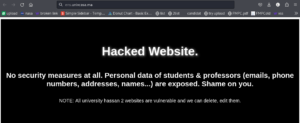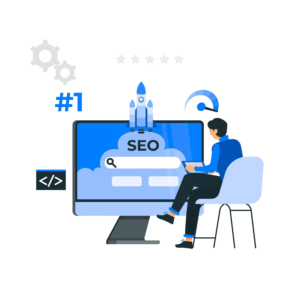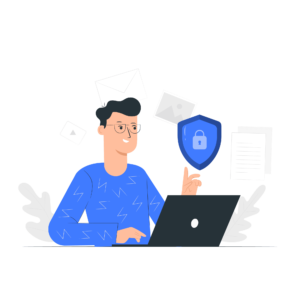How to Create a Strong Password: Best Practices for 2024
As cyber threats continue to evolve, Create a Strong Password is your first line of defense against unauthorized access. Whether you’re securing your social media accounts, banking information, or work-related data, a strong password is crucial in securing your online presence.
In this guide, we’ll explore the best practices to Create a Strong Password in 2024, ensuring your accounts remain secure and protected.
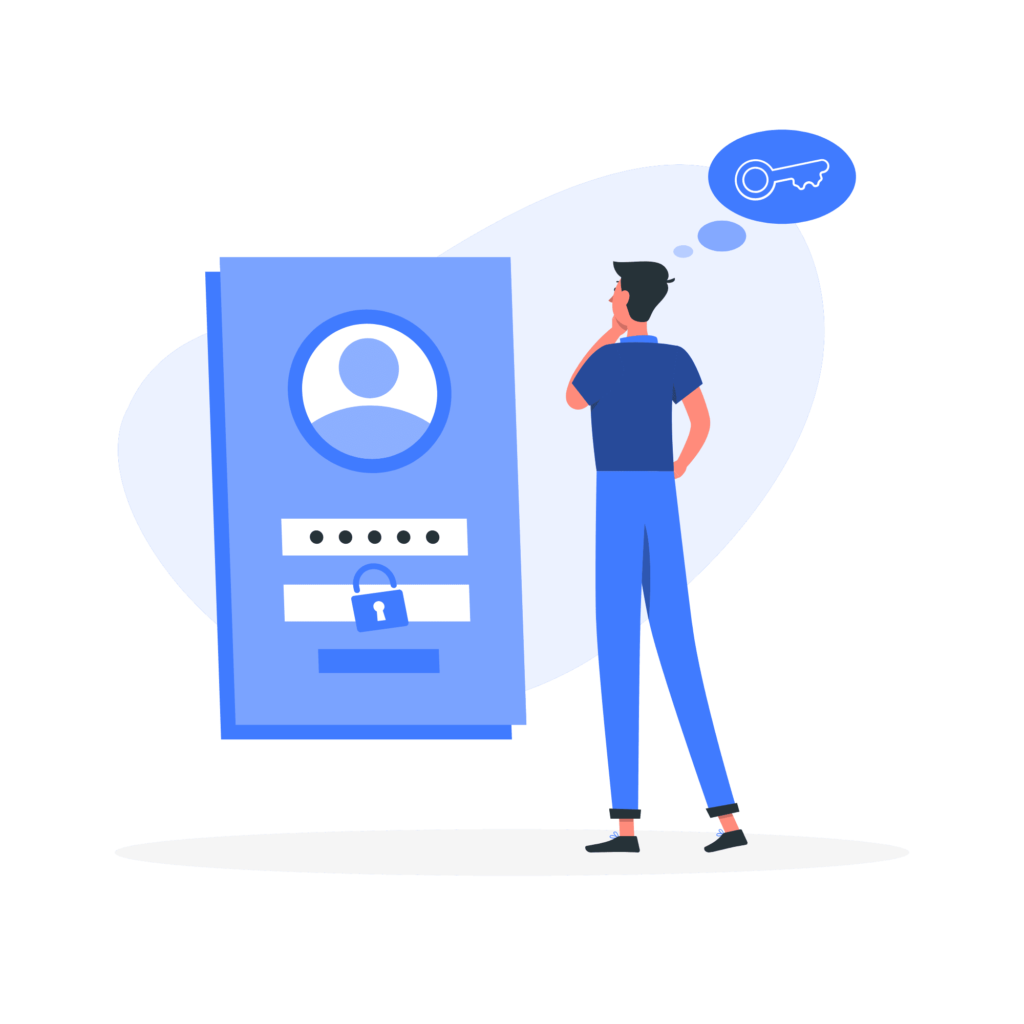
Why a Strong Password Matters
A weak password is like leaving your front door unlocked. Cybercriminals are constantly developing new methods to crack passwords, and if yours is easily guessable, you’re at risk of a data breach. Strong passwords not only protect your personal information but also help prevent identity theft, financial loss, and other security issues.
Best Practices to Create a Strong Password in 2024
- Use a Passphrase Instead of a Password
- A passphrase is a longer string of words or a sentence. For example, “BlueOcean$Dolphins23!” is more secure than “password123.” Passphrases are easier to remember and more difficult for hackers to crack.
- Incorporate a Mix of Characters
- Use a combination of uppercase letters, lowercase letters, numbers, and special characters. For instance, “T3ch#2024*Secure” is far more secure than “technology2024.”
- Avoid Common Words and Phrases
- Avoid using easily guessable information like “password,” “admin,” or your name. Cyber attackers often use dictionary attacks, where they try common words and phrases to crack your password.
- Make Your Password At Least 12 Characters Long
- The longer your password, the harder it is to crack. Aim for at least 12 characters. For example, “3x@mpl3OfALongP@ssword!” is much stronger than “password123.”
- Use Different Passwords for Different Accounts
- Never reuse passwords across multiple sites. If one account is compromised, it could give hackers access to others. Use unique passwords for each of your accounts.
- Enable Two-Factor Authentication (2FA)
- Even the strongest password can benefit from an extra layer of security. Enabling 2FA adds another step to the login process, requiring you to verify your identity via a secondary device or email.
- Update Your Passwords Regularly
- Regularly changing your passwords reduces the risk of long-term exposure if a password has been compromised. Consider updating your passwords every 3-6 months.
- Use a Password Manager
- Remembering complex passwords for all your accounts can be challenging. A password manager securely stores and generates strong passwords, so you don’t have to remember them all.
How to Remember Your Strong Passwords
Memorizing a complex password can be daunting, but with a few tips, it’s manageable:
- Create a Story: Create a story or image that connects the words in your passphrase.
- Use Mnemonics: Use the first letter of each word in a sentence you can remember, e.g., “I Love Cybersecurity and Coding 2024!” becomes “ILCaC2024!“.
- Write It Down (Securely): If you must write it down, store it in a secure place, like a locked drawer or a password-protected document.
Use Our free tool to check Your password: Password-Checker
Conclusion
Create a strong password is essential to protecting your online identity in 2024. By following these best practices, you can significantly reduce the risk of your accounts being compromised. Remember, a strong password is your first line of defense—make it count!