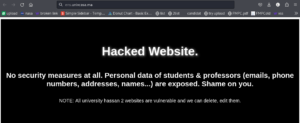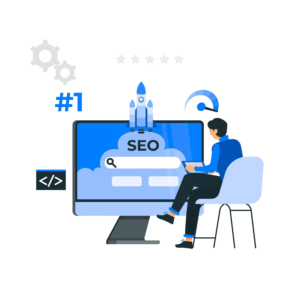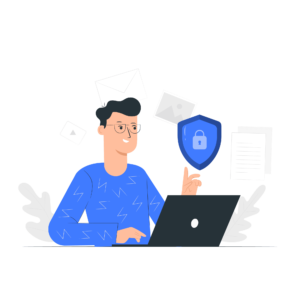Introduction | Prevent Directory Listing
Directory listing is a vulnerability that exposes the files and directories on your server to public view, revealing sensitive information. This issue occurs when a web server fails to find an index file, and instead, lists all the files in the directory. Malicious users can exploit this to find confidential files, such as configuration files, backups, or other sensitive data. In this guide, we’ll explain what directory listing is, why it’s dangerous, and how you can prevent it on your website.
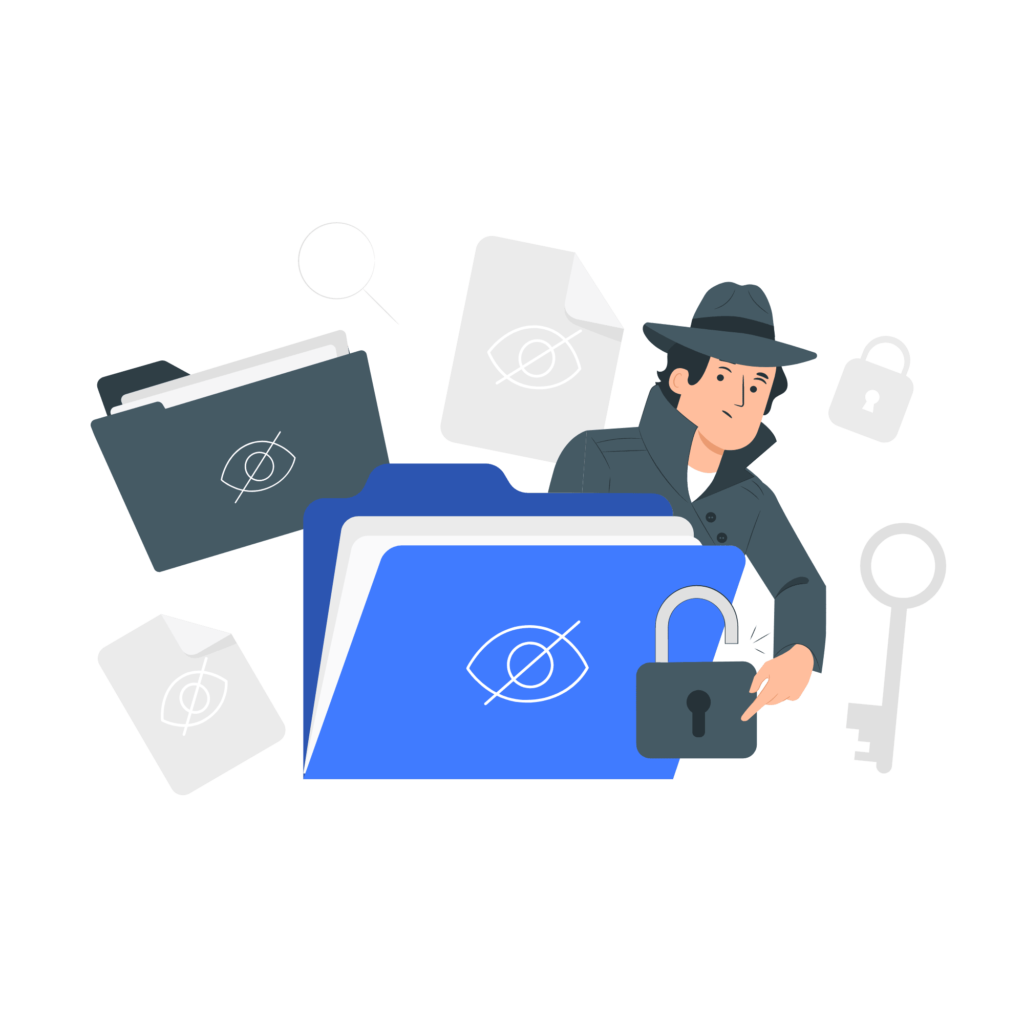
What is Directory Listing? Directory listing is a feature in some web servers that displays the contents of a directory when no specific file (like index.html) is found. This means anyone accessing a folder on your site could see all the files stored there, which could include private or sensitive information.
Why Is Directory Listing Dangerous?
- Exposure of Sensitive Files: Hackers may find backup files, scripts, or configuration files that expose your site to further attacks.
- Information Disclosure: The structure of your website can reveal paths to sensitive resources, making your site more vulnerable to attacks like file inclusion or code injection.
- Ease of Reconnaissance for Hackers: Hackers can use directory listings to map out your site’s structure and find weak points.
How to Prevent Directory Listing?
- Prevent Directory Listing in .htaccess
If you’re using an Apache server, one of the easiest ways to disable directory listing is by adding a simple line to your.htaccessfile:
Options -Indexes
This command tells the server not to display directory contents if no index file is present.
2. Set Correct Permissions
Make sure that your file permissions are correctly set. Directories should typically have permissions of 755, and files should have permissions of 644. This ensures that only the server can access files while visitors cannot browse directories.
3. Ensure Index Files are Present
Always ensure there is an index.html or index.php file in every directory. Even if the content is minimal, this file will be served instead of a directory listing.
4. Use a Web Server Configuration File (Nginx)
For Nginx servers, you can prevent directory listing by adding the following to your server block configuration:
autoindex off;
5. Prevent Directory Listing via Hosting Panel
Many hosting providers offer an option to disable directory listing through their control panel. You can usually find this option under “File Manager” or “Security Settings.”
6. Monitor for Misconfigurations
Regularly audit your site’s configurations to ensure that directory listing is disabled across all directories.
Conclusion
Preventing directory listing is a simple yet essential step in securing your website. By disabling directory listing, setting appropriate file permissions, and maintaining the correct server configurations, you can prevent unauthorized users from accessing sensitive information.