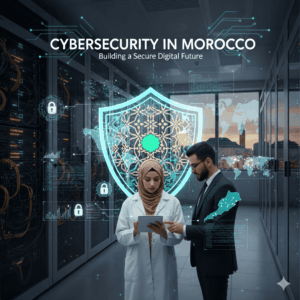Table of Contents
Introduction: Can I Get Hacked by a Link?
We often encounter links that seem harmless—whether in emails, social media posts, or text messages. But have you ever wondered, “Can I get hacked by a link?” The short answer is yes. Clicking on malicious links can lead to severe consequences, including phishing attacks, malware infections, and identity theft. In this post, we’ll explore how these risks work, and most importantly, how you can stay safe online.

What is a Malicious Link?
A malicious link is any URL that leads to a website or page with harmful intent. Cybercriminals use these links to carry out various attacks, such as:
- Phishing: Deceptive links leading to fake websites that impersonate legitimate ones to steal sensitive information.
- Drive-by Downloads: Links that automatically download harmful software or malware to your device once clicked.
How Phishing Links Works
Phishing is one of the most common threats associated with malicious links. A phishing link is often seems as a legitimate website or login page. Once clicked, you are prompted to enter personal information, such as usernames, passwords, or credit card details. The attackers then use this stolen data to commit fraud or identity theft.
For example, you might receive an email that looks like it’s from your bank, prompting you to click a link to verify your account. However, the link directs you to a fake website, and as soon as you enter your details, the attackers have access to your financial information.
Can You Get Malware from Clicking a Link?
Yes, malware can be delivered through malicious links. A simple click could trigger the automatic download of software that can damage your computer, steal your data, or give hackers remote access to your device. This type of attack is known as a drive-by download, and it typically occurs when you visit a compromised website.
Common Types of Cyber Threats from Links
Malicious links can lead to a variety of cyber threats. Here are the most common types of attacks that hackers use to exploit URLs:
- Phishing: As mentioned earlier, attackers create fake websites that look like legitimate ones. These phishing sites are designed to steal your credentials and personal information.
- Drive-by Downloads: Some malicious links automatically download harmful software onto your computer or smartphone, without you even realizing it.
- Credential Stuffing: Cybercriminals use stolen credentials from one data breach to try and gain access to accounts on different websites. Malicious links can be part of this process, tricking you into entering login details on a fake site.
- Ransomware: Some links lead to websites that attempt to install ransomware—malicious software that locks your files and demands a ransom to unlock them.
How to Stay Safe: Best Practices for Avoiding Malicious Links
Now that you understand the risks, it’s essential to take steps to protect yourself. Here are some best practices for avoiding malicious links and staying safe online:
1. Be Cautious of Unsolicited Links
- Never click on links from unknown or suspicious sources, especially in unsolicited emails, text messages, or social media posts.
2. Check the URL
- Always verify the URL before clicking. Look for HTTPS in the address bar and ensure that the domain name is correct. For instance, phishing sites may use domains that look similar but have slight misspellings, such as “facebo0k.com” instead of “facebook.com“.
3. Hover Over Links
- Hover your mouse over any link before clicking it. This will display the full URL and help you spot any suspicious or misleading addresses.
4. Use Security Software
- Ensure that your device is protected with antivirus software and enable a firewall to block malicious traffic. Additionally, consider using a browser extension that flags phishing sites.
5. Update Software Regularly
- Keep your operating system, browser, and apps updated. Many malware attacks are successful because they exploit outdated software with security vulnerabilities.
6. Enable Two-Factor Authentication (2FA)
- For extra security, enable two-factor authentication on accounts that offer it. This adds an extra layer of protection, even if your login credentials are compromised.
Conclusion: Can I Get Hacked by a Link?
So, can I get hacked by a link? The answer is a resounding yes. Malicious links can lead to various cyber threats, including phishing attacks, malware infections, and data theft. By understanding the risks and following best practices—like avoiding suspicious links, verifying URLs, and using security software—you can reduce the chances of falling victim to these attacks.
Staying vigilant and practicing safe browsing habits is key to protecting yourself and your data from cyber threats.