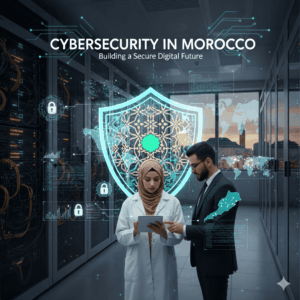Introduction | Secure WordPress Website
WordPress is the most popular content management system (CMS) in the world, powering millions of websites. While its flexibility and ease of use make it a go-to choice for website owners, it also makes WordPress a frequent target for hackers. In this post, we will show you how to secure WordPress website with simple yet effective steps that will protect your website from common security threats.

1. Keep WordPress, Themes, and Plugins Updated
One of the most important steps to secure WordPress website is ensuring that your WordPress core, themes, and plugins are always up to date. Security patches are regularly released to fix vulnerabilities, and outdated software is one of the easiest ways for hackers to exploit your site.
- How to update: Always enable automatic updates for WordPress and plugins whenever possible. Regularly check for updates through your WordPress dashboard and apply them promptly.
- Why it’s important: Keeping everything updated helps ensure that your website is protected against the latest threats and vulnerabilities.
2. Use Strong Passwords and Two-Factor Authentication
Weak passwords are one of the most common causes of website breaches. It’s essential to use strong, unique passwords for your WordPress admin area, FTP accounts, and database.
- Password tips: Use a mix of uppercase and lowercase letters, numbers, and special characters. Avoid using easily guessable information like “password123” or your name. Read How to Create a Strong Password.
- Enable two-factor authentication: Adding an extra layer of security with two-factor authentication (2FA) ensures that even if someone guesses your password, they won’t be able to access your site without the second verification step.
3. Install a Security Plugin
If you are looking for the easiest way to secure WordPress website, then you should try plugins like Wordfence, iThemes Security, and Sucuri Security which provide a range of features, including malware scanning, firewalls, and login attempt limiting.
- Why use a security plugin? A good security plugin will add additional protection, monitor your site for suspicious activity, and alert you if anything unusual happens.
- How to install: Simply go to your WordPress dashboard, search for your chosen plugin, install it, and configure it according to the instructions.
4. Use HTTPS for Secure Connections
Another crucial step to secure WordPress website is using HTTPS, which ensures that the connection between the user’s browser and your site is encrypted.
- What is HTTPS? HTTPS (Hypertext Transfer Protocol Secure) encrypts data to protect sensitive information, such as login credentials, contact form submissions, and payment details, from hackers.
- How to implement HTTPS: You’ll need an SSL certificate for your website. Most web hosting providers offer SSL certificates, and many even offer them fr free. Once installed, your website will automatically redirect visitors to the HTTPS version. Read How to install SSL Certificate.
5. Limit Login Attempts and Change Login URL
Brute force attacks are common on WordPress sites, where hackers try multiple username and password combinations to break into your website. To prevent this, it’s important to limit login attempts and change your login URL to something more secure than the default “wp-login.php.”
- How to limit login attempts: You can do this through your security plugin or by using a plugin specifically designed to limit login attempts. After a set number of failed login attempts, the IP address is temporarily blocked.
- Why change the login URL? Changing the URL makes it harder for hackers to find the login page and attempt to break into your site.
6. Backup Your Website Regularly
No matter how secure WordPress website is, accidents can still happen. If your website gets hacked or something goes wrong during an update, having a recent backup will save you from losing your valuable data.
- How to back up: Use a backup plugin like UpdraftPlus, or Jetpack. Set up automatic backups, so you never have to worry about losing your data.
- Why it’s important: Backups allow you to restore your website quickly in case of a breach or technical failure.
7. Remove Unused Themes and Plugins
Old, unused themes and plugins can pose a serious security risk to your WordPress website. They may no longer receive updates, making them vulnerable to attacks.
- How to remove them: Go to your WordPress dashboard, navigate to the Plugins and Appearance > Themes sections, and delete any themes or plugins that you’re not using.
- Why this helps: Deleting unnecessary themes and plugins reduces the number of potential entry points for hackers.
Conclusion: Secure WordPress Website
Secure WordPress website is not a one-time task; it’s an ongoing process that involves keeping everything up to date, using strong passwords, and implementing additional security layers. By following these best practices, you can significantly reduce the risk of cyberattacks and protect your website, data, and visitors.