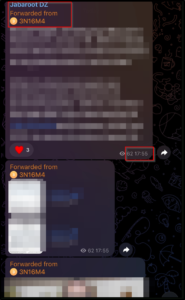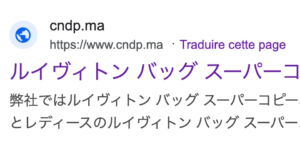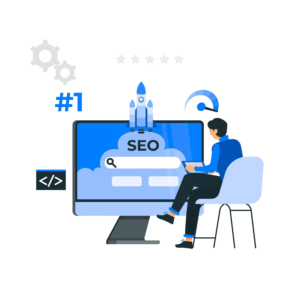Introduction ENS Hack
Recently, the website of the École Normale Supérieure de Casablanca (ENS) – ens.univcasa.ma – fell victim to a cyberattack. The attack resulted in the defacement of the homepage, where the attacker gained access to the admin area and altered the website’s content. This incident serves as a stark reminder of the importance of website security, especially for organizations managing multiple sites under a single architecture.
In this post, we’ll break down how this ENS hack occurred, analyze the vulnerabilities exploited, and provide actionable steps to protect your website from similar attacks.
What Happened?
The attacker managed to gain admin access and modify the homepage content. Since the website is part of a WordPress multisite network, the same vulnerability could affect other websites within the same architecture. This raises concerns about the security of interconnected sites, as a single flaw can compromise an entire network. In this case, the ENS hack led to a defacement attack, confirming that the attacker had obtained admin access.
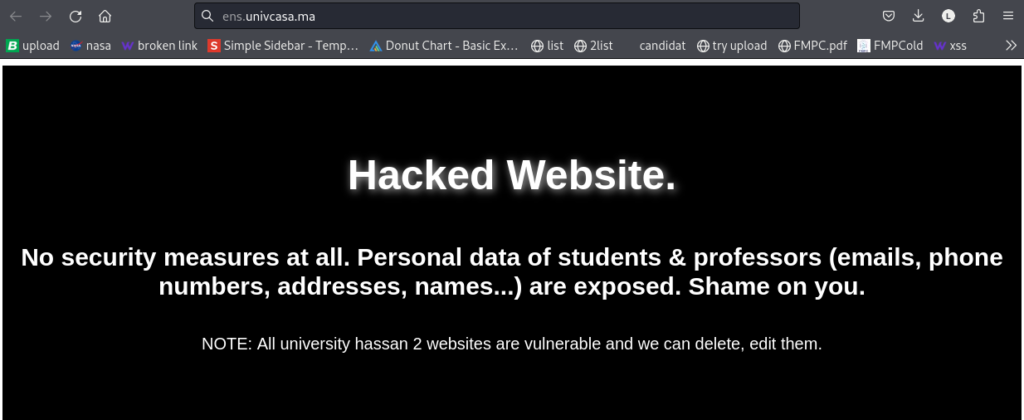
Our analysis of the ENS hack revealed several key points:
- Outdated Software: The website was running an outdated version of phpMyAdmin, a tool used to manage databases. Older versions of software often contain known vulnerabilities that attackers can exploit.
- Weak or Leaked Credentials: The attacker likely gained admin access through leaked or brute-forced credentials. This highlights the importance of strong, unique passwords and two-factor authentication (2FA).
- Unpatched Vulnerabilities: Prior to the attack, our team identified a bug that allows admin access to the website. Unfortunately, the vulnerability was not patched in time, leaving the site exposed to exploitation.
The attacker also claimed to have compromised other university websites, suggesting that the same vulnerability may exist across multiple sites sharing the same architecture.
How Can You Protect Your Website?
The ENS hack underscores the need for robust website security practices. Here are some steps you can take to safeguard your website from similar attacks:
- Keep Software Updated
Always ensure that your CMS (e.g., WordPress), plugins, themes, and server software are up to date. Outdated software is a common entry point for attackers. - Use Strong Passwords and Enable 2FA
Weak or reused passwords are easy targets for brute-force attacks. Use strong, unique passwords and enable two-factor authentication to add an extra layer of security. - Regularly Audit Your Website
Conduct regular security audits to identify and fix vulnerabilities. Tools like Wordfence or Sucuri can help scan your website for potential issues. (SecureWeb offers a free website audit here.) - Patch Vulnerabilities Immediately
If a vulnerability is discovered, patch it as soon as possible. Delaying updates can leave your website exposed to attacks. - Limit Access to Admin Areas
Restrict access to your website’s admin area by using IP whitelisting or limiting login attempts. This can help prevent unauthorized access. - Backup Your Website Regularly
In case of an attack, having a recent backup can help you restore your website quickly. Ensure backups are stored securely and tested regularly. - Monitor for Suspicious Activity
Use security plugins like Wordfence in wordpress or ModSecurity (Open-source Web Application Firewall (WAF) software module for Apache, Nginx, IIS) to monitor your website for unusual activity, such as unauthorized login attempts, Injection attacks (like XSS and SQL injection) or changes to files.
Conclusion
The ENS hack is a reminder that no website is immune to cyberattacks. By staying vigilant and implementing strong security measures, you can significantly reduce the risk of falling victim to similar incidents. If you’re managing a multi site network, remember that a vulnerability in one site can compromise the entire network—so prioritize security across all platforms.