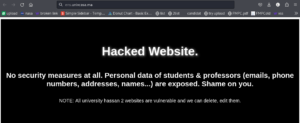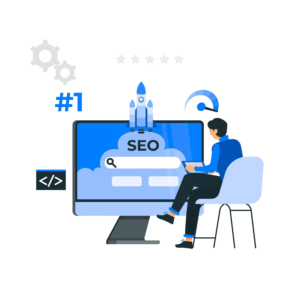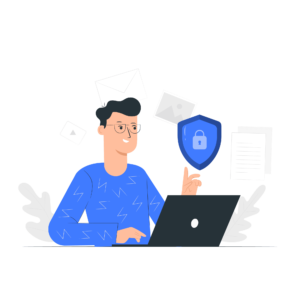What is Clickjacking?
To fix Clickjacking, it’s important to first understand what it is. Clickjacking, also known as UI redressing, is a malicious technique where an attacker deceives a user into clicking on something different from what they perceive. This is often accomplished by placing a transparent or opaque iframe over a legitimate web page, tricking the user into interacting with the hidden element instead of the intended one.
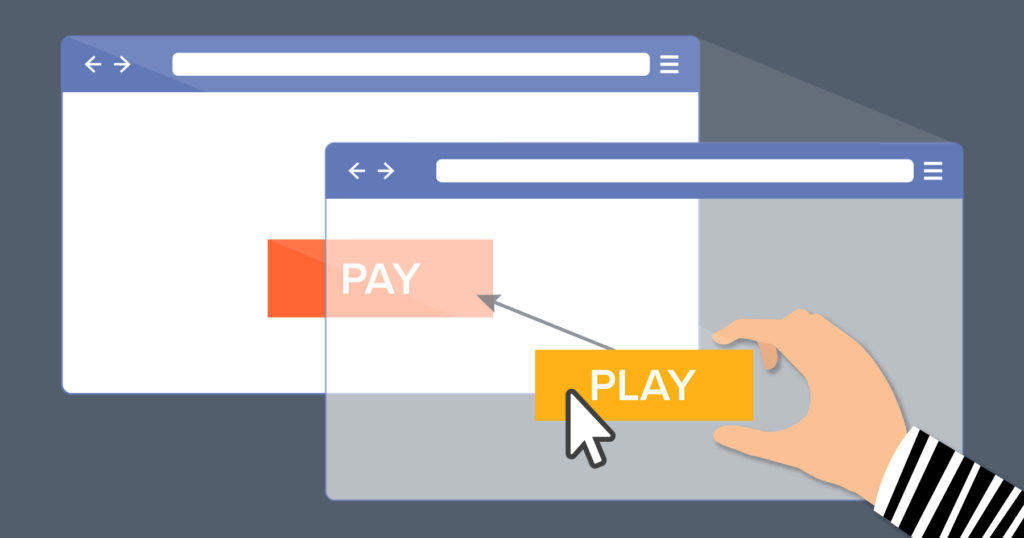
For example, a user might think they are clicking a harmless button to play a video, but in reality, they are clicking a hidden button that confirms a bank transaction or grants administrative privileges.
Why is Fixing Clickjacking Important?
Clickjacking poses significant security risks, including:
- Unauthorized actions performed on behalf of the user.
- Disclosure of sensitive information.
- Unauthorized access to user accounts and administrative functions.
Real-world incidents, such as the Facebook “Likejacking” attack, where users unknowingly “liked” a page by clicking a hidden button, highlight the severity and potential impact of clickjacking attacks.
How to Fix Clickjacking Vulnerabilities
1. Using X-Frame-Options Header
The X-Frame-Options header is a simple yet effective way to prevent clickjacking by controlling whether a browser should be allowed to render a page in a frame, iframe, or object.
Directives:
- DENY: Prevents any domain from framing the content.
- SAMEORIGIN: Allows only the same origin to frame the content.
- ALLOW-FROM uri: Allows framing only from the specified URI.
Implementation Examples:
Header always append X-Frame-Options DENY
add_header X-Frame-Options "DENY" always;
<meta http-equiv="X-Frame-Options" content="DENY">
DENY with SAMEORIGIN2. Using Content Security Policy (CSP)
Content Security Policy (CSP) provides a more robust solution for mitigating clickjacking by specifying valid sources for content. The frame-ancestors directive controls which sources can embed the content in a frame.Example Implementation:
Content-Security-Policy: frame-ancestors 'self'
3. Implementing Frame-Busting Scripts
Although less preferred compared to modern headers, frame-busting scripts can provide an additional layer of protection.Example Script:
<script type="text/javascript">
if (top !== self) {
top.location = self.location;
}
</script>
Watch This Video for a Detailed Walkthrough
For a visual guide, watch this YouTube video: How to fix clickjacking
Conclusion
In this post, we’ve explored the concept of clickjacking, its potential impacts, and detailed methods to fix clickjacking vulnerabilities. By implementing the X-Frame-Options header, Content Security Policy, and frame-busting scripts, you can significantly enhance the security of your website against clickjacking attacks.