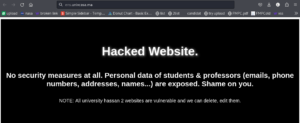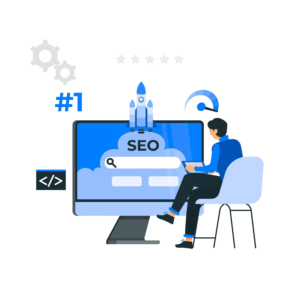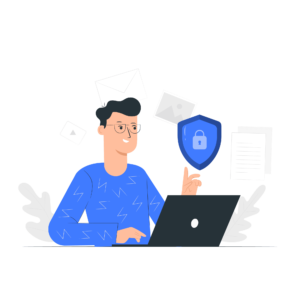Introduction:
In today’s fast-paced digital world, website speed is crucial for both user experience and search engine optimization (SEO). A slow website can frustrate visitors, leading to higher bounce rates and lower conversions. Additionally, search engines like Google consider page speed as a ranking factor, meaning a faster website can help you climb higher in search results. In this guide, we’ll explore effective strategies to make your website faster, helping you keep visitors engaged and improving your SEO performance.
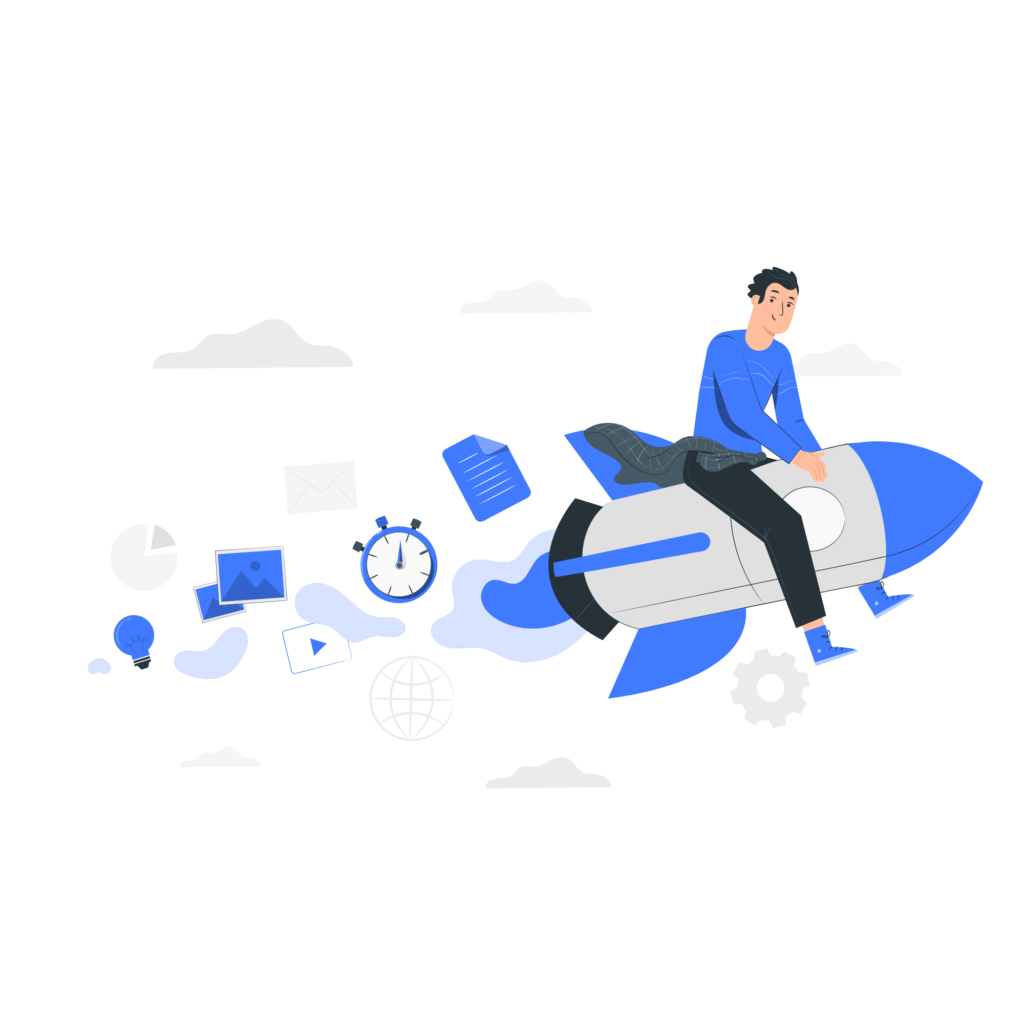
Use Our free Website Speed Checker tool to test your website’s speed
1. Optimize Images:
Images are often the largest files on a website, which can significantly slow down load times. To speed up your website, compress images without sacrificing quality. Use tools like TinyPNG or JPEGoptim to reduce file sizes. Additionally, consider using modern formats like WebP, which offer superior compression.
SEO Tip: Include alt text for images with your primary keyphrase, “make your website faster,” to boost image search visibility.
2. Minimize HTTP Requests:
Each element on your website, such as images, scripts, and stylesheets, requires a separate HTTP request. Reducing the number of these requests can significantly speed up your site. Combine CSS and JavaScript files, and use CSS sprites for icons and buttons to minimize requests.
3. Enable Browser Caching:
Browser caching allows static files to be stored in a user’s browser, so they don’t need to be reloaded each time the user visits your site. This can drastically reduce load times for returning visitors. Set an appropriate cache duration for different types of files using your .htaccess file or a caching plugin.
4. Use a Content Delivery Network (CDN):
A CDN distributes your website’s content across multiple servers worldwide, ensuring that visitors load your site from the server closest to them. This reduces latency and speeds up load times. Popular CDN services include Cloudflare and Amazon CloudFront.
5. Optimize Your Hosting Plan:
Your hosting plan plays a significant role in your website’s speed. If you’re on a shared hosting plan, consider upgrading to a VPS or dedicated server for better performance. Additionally, choose a hosting provider with data centers close to your target audience to reduce server response time.
6. Minify CSS, JavaScript, and HTML:
Minification removes unnecessary characters from your website’s code, such as white spaces, comments, and line breaks, making the files smaller and faster to load. Use tools like UglifyJS for JavaScript and CSSNano for CSS to automate the process.
SEO Tip: Include your keyphrase, “make your website faster,” in the meta descriptions of minified files to maintain SEO integrity.
7. Implement Lazy Loading:
Lazy loading delays the loading of non-critical resources, such as images and videos, until they are needed. This technique improves initial page load times and reduces the amount of data the user’s browser needs to download.
8. Optimize Your Database:
If you’re using a content management system (CMS) like WordPress, your database can become bloated with unnecessary data over time. Regularly clean up your database by deleting old revisions, drafts, and spam comments. Plugins like WP-Optimize can help automate this process.
Conclusion:
Make your website faster is not just about providing a better user experience; it’s also about staying competitive in search engine rankings. By implementing these tips, you can significantly improve your website’s load times, enhance SEO performance, and ultimately drive more conversions.