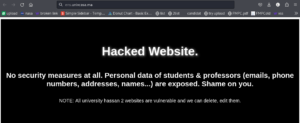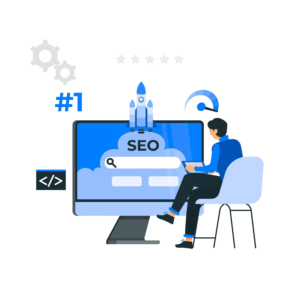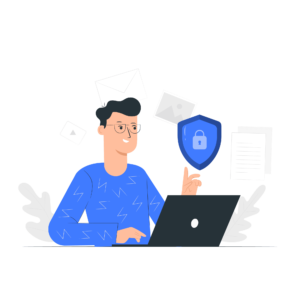Introduction
Phishing emails are one of the most common tactics cybercriminals use to deceive individuals and steal sensitive information. They often look like legitimate emails but contain subtle clues that give away their malicious intent. Learning to spot phishing emails can help you avoid scams and keep your personal information safe.
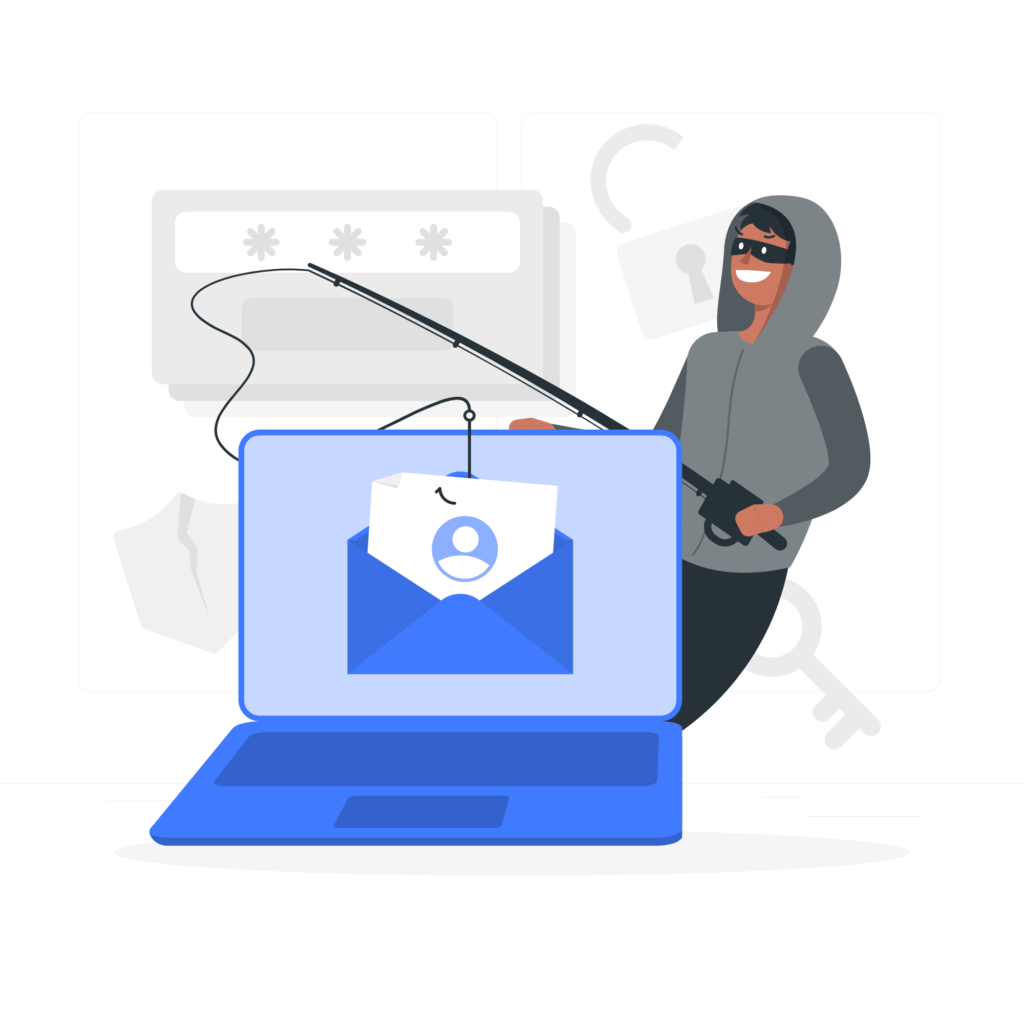
What is a Phishing Email?
A phishing email is a message that appears to be from a trusted source, designed to trick you into clicking malicious links, sharing personal information, or downloading harmful files. Phishing attacks can lead to identity theft, financial losses, and even corporate data breaches.
To effectively spot phishing emails, you need to know the typical red flags and understand how scammers disguise their tactics.
Real-World Examples of Phishing Emails
1. “Account Suspended” Email Scam
Hackers pretends to be from a reputable service, such as a bank or social media platform, warning that your account has been suspended. The email urges you to click a link to restore access. By recognizing language intended to create panic, you can spot phishing emails and avoid falling for these traps.
2. Fake “Prize Winner” Notifications
Emails claiming that you’ve won a prize. Scammers use offers to lure victims into providing personal details or clicking malicious links. If you receive an unexpected win notification, it’s a clue to spot phishing emails.
3. “Unusual Activity Detected” Alerts
These emails usually pretend to be from companies like PayPal, claiming there’s suspicious activity on your account. The goal is to scare you into verifying your details. Always review the sender’s email address and link destinations.
4. Fake Customer Service Messages
Another tactic involves scammers pretending to be customer service representatives asking for personal information to resolve an issue. Be cautious of any email requesting sensitive information.
Tips to Spot Phishing Emails
1. Check the Sender’s Email Address
One of the easiest ways to spot phishing emails is by looking closely at the sender’s email address. Scammers often use email addresses that closely resemble legitimate ones, but contain slight differences like extra characters or a misspelling.
2. Look for Urgent or Threatening Language
Phishing emails commonly use phrases like “urgent action required” or “account suspended” to prompt an immediate response. Be skeptical of emails that use fear tactics, as this is a key way to spot phishing emails.
3. Hover Over Links Without Clicking
Before clicking any links, hover your mouse over them to reveal the URL destination. If the link points to an unknown or suspicious domain, it’s a clear indication to spot phishing emails and avoid interacting with them.
4. Be Wary of Unexpected Attachments
Phishing emails may include attachments that contain malware. Avoid opening unexpected attachments, especially those with extensions like .exe, .zip, or .scr…
5. Verify with the Source
If you receive an email that looks suspicious but seems to come from a legitimate source, reach out to the company directly. Contact them using verified contact information from their official website.
Conclusion
Phishing emails are constantly evolving, but by following these tips, you’ll become more adept at identifying them. Remember, the ability to spot phishing emails can make a critical difference in safeguarding your personal information and protecting your devices from malware.
Bonus Content: Protect Your Website from Phishing Attacks
If phishing threats are affecting your site, here are essential steps to secure it:
- Add reCAPTCHA to Forms
Block bots from submitting phishing messages by using reCAPTCHA on your contact forms. - Use Email Verification
Require email verification to prevent fake accounts and phishing on user registration. - Secureweb Anti-Spam Tool
Our anti-spam tool filters suspicious submissions, to keep phishing emails out of your inbox. - Secure Your Site with HTTPS
Use HTTPS encryption to protect user data and make your site less vulnerable to phishing.
Following these steps keeps your website safe from phishing. Rely on us to secure your digital presence.